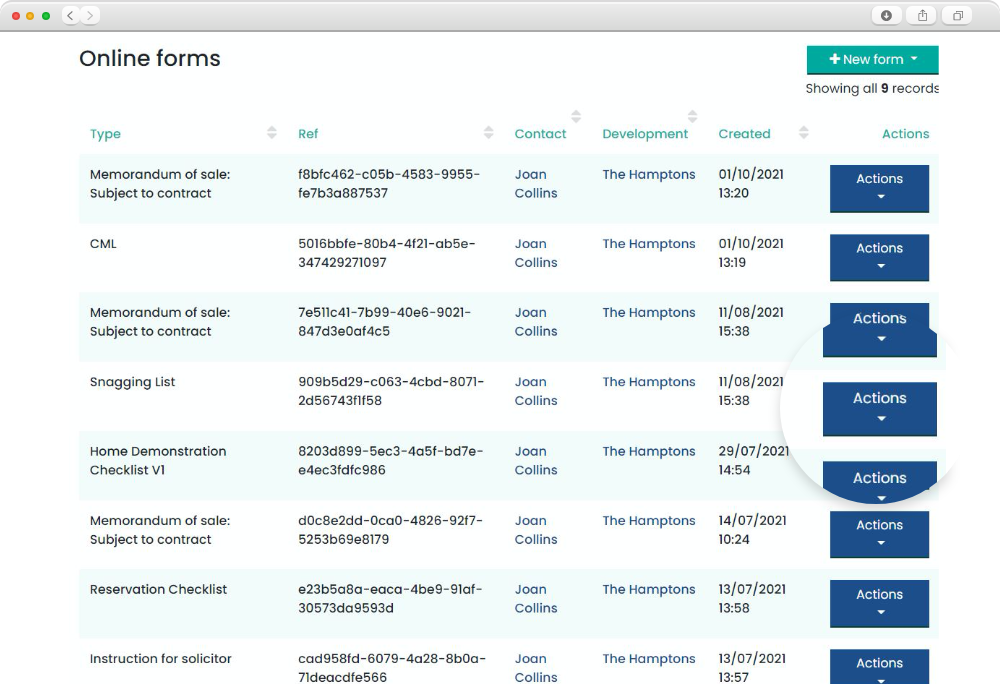Development & Plot Management
Learn more >The complete housebuilder management solution.
We’re consistently improving to keep you ahead of the pack
Explore this page to find out how ContactBuilder can keep you ahead of your competitors, offering you seamlessly integrated control over the build, marketing, sales and aftercare processes.
We believe there is nothing like first-hand experience, so to arrange a demo please contact us using the link below.
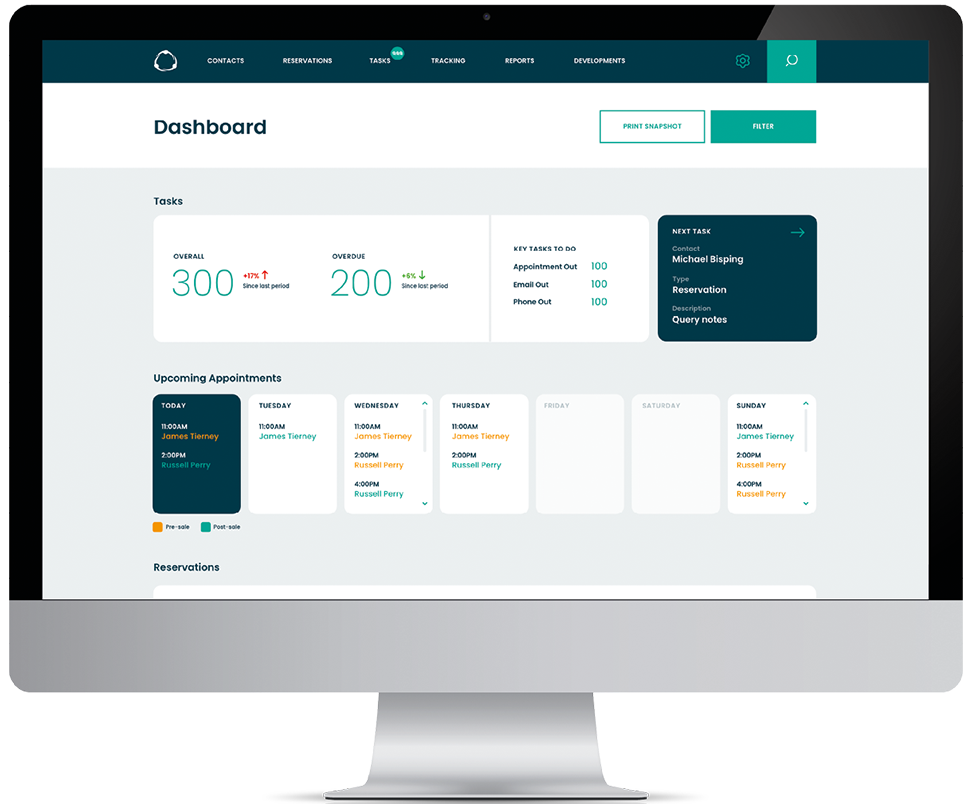
Easy development administration with flexible plot management
Comprehensive Contact Lifecycle
Learn more >Consolidating the data that matters to you
Integrations
Learn more >Seamlessly working with third-party platforms
Task/Calendar Management
Learn more >Never lose sales by losing touch
Reporting & Dashboards
Learn more >In-depth insights and reporting supporting our at-a-glance dashboards, which offer real-time management
Reservations and Progression
Learn more >Processing reservations through to completion, every step of the way
Options and Extras
Learn more >Making your house their home
Aftercare
Learn more >Streamlined aftercare management, saving time and complaints
Automated Customer Journey
Learn more >Stay in touch throughout the process with automated emails
Online Charges and Payments
Learn more >Easy payments, made from anywhere
Customer Portal
Learn more >Allow customers to monitor progress and access documents
Online Forms and E-Signing
Learn more >Pre-filled forms and e-signing
Development & Plot Management
Easy development administration with flexible plot management
New developments take some time to get setup and running, long before they are ready to go on sale. ContactBuilder facilitates the initial pre-sales set up of a development, along with plots, so that you can add information as and when you have it. And it caters for all types of development setups including the flexibility to add plots in phases and apartments in blocks.
From the start, the file upload area will allow you to save all your important documents relating to a plot or development in one place.
It also has a handy plot bulk update function so information like addresses, number of bedrooms, house types and build stage updates can be added for multiple properties at once with just a couple of clicks.
Once the development is released for sale, you can then easily see an overview of your plots including reservation status, build stage and what is remaining to sell. You can also configure your options and extras from the plot management screen, a long-winded process that ContactBuilder makes easy. There is also a suite of dashboards and reports to enable you to extract and share this information as needed.
Once a plot has reserved, if you want keep your purchasers up to date when their build status has changed you can create an automated email to advise them.
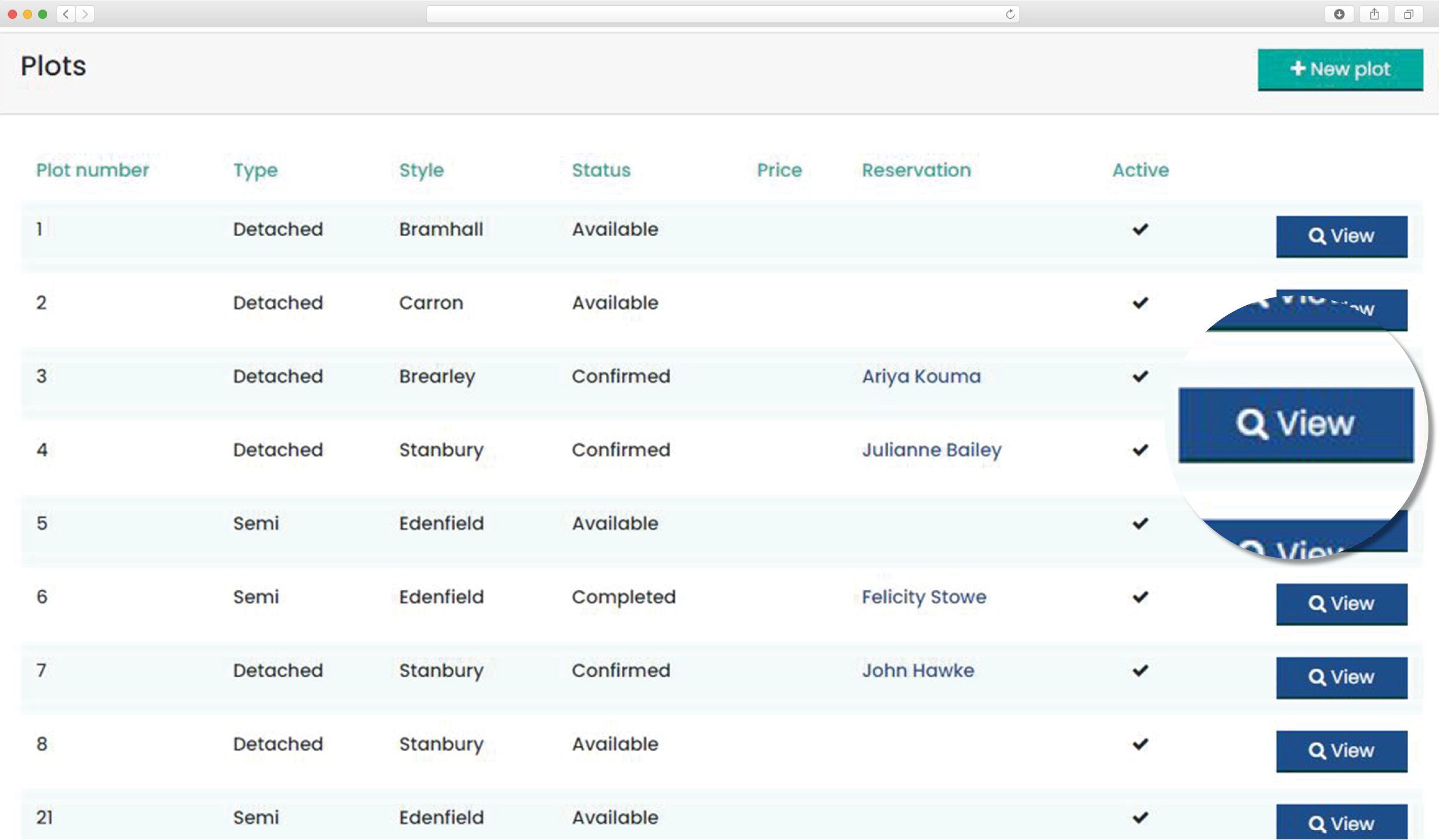
Comprehensive Contact Lifecycle
Consolidating the data that matters to you
Manage the contact lifecycle from various sources in a single place, utilising custom fields to ensure which data matters to your business is captured. Contacts can be communicated with via email and SMS directly from the system to a one-to-one or bulk action basis.
ContactBuilder records the entire contact lifecycle, from initial enquiry through the sales process and into aftercare, automatically logging interactions with the contact delivered via the platform and allowing users to add any further manual interactions.
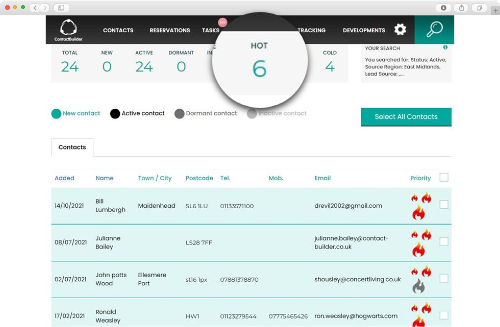
Integrations
Seamlessly working with third-party platforms
We know housebuilders utilise a variety of platforms to manage the purchase process. From acquiring a lead to delivering purchaser aftercare, ContactBuilder can integrate with a number of market-leading third-party applications, and your very own website, to allow the seamless transfer of key data to and from the platform.
Integrations include:
- Rightmove
- Zoopla
- New Homes for Sale
- What House
- On The Market
- Keaze
- New Homes Place
- Property Pathway
- Facebook/Instagram
- Clixifix
- Campaign Monitor
- Loqate (Postcode Anywhere)
- PCA Predict (Postcode Anywhere)
- Fast SMS
- Docusign
- Worldpay
- Website inbound and outbound API
- Clicksend
- Trustpilot
- Outlook - full inbound/outbound email integration
- Credas
- Share to Buy
- CommVersion
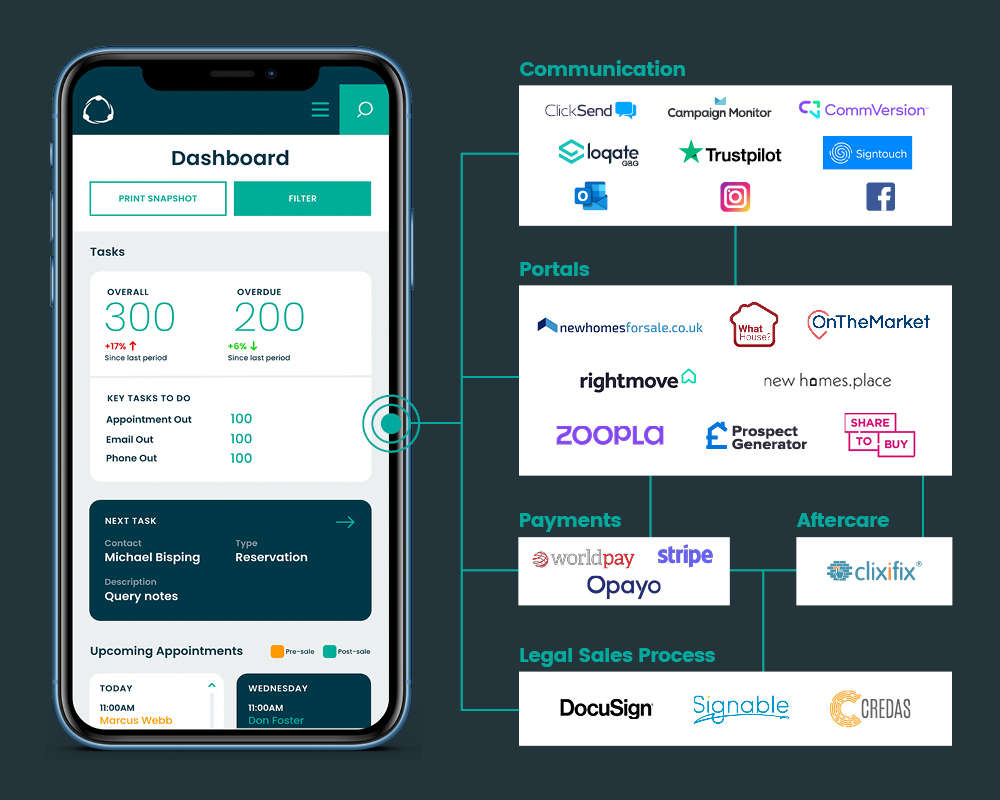
Task/Calendar Management
Never lose sales by losing touch
Tasks act as a reminder for your sales team to keep in contact with leads and customers. Displayed in a list or diary view, a variety of tasks can be scheduled such as phone calls, appointments, emails, SMS messages, letters and more, allowing for comprehensive management of contact relationships.
Contacts can be automatically assigned to a predefined workflow, creating a series of tasks against the individual to be carried out sequentially, with the workflow itself being completely customisable.
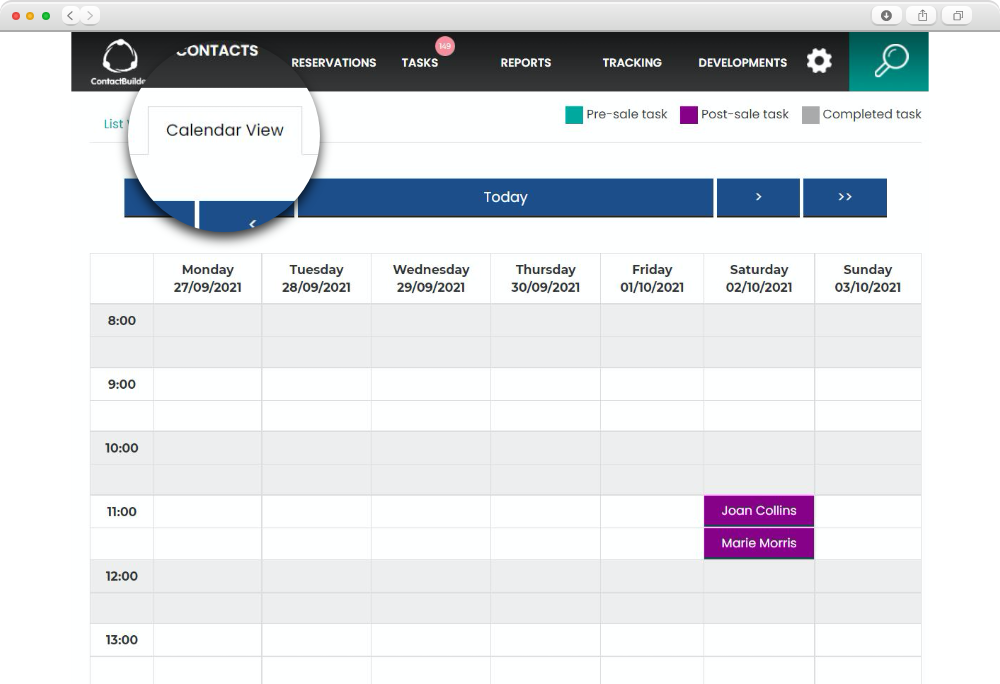
Reporting & Dashboards
In-depth insights and reporting supporting our at-a-glance dashboards, which offer real-time management
ContactBuilder offers around 40 different comprehensive reports and the list is still growing. These reports enable management to have both a broad overview and more detailed analysis of sales leads, their sources and the results of the sales team’s activities, including detailed reservation, progression and options and extras reporting. All reports are downloadable, allowing you to extract and share this information as needed.
So you can identify trends, monitor corporate performance and get total transparency over your business processes - in real-time.
The system also allows for you to give the sales team access to some or all the reports so they too can see how they are performing, just by the click of a button.
If you need to know how a development is performing including the types of buyers, their source of enquiry or just how long it is taking them to reserve, we have a report for that. You can also monitor payments coming in or yet to be paid, review how your email marketing is performing and have assistance with data cleansing.
Our dashboards include information on interactions with leads, reservations, aftercare tickets, charges and payments and a plot overview. These can also be downloaded into a report format to analyse and share as needed.
In summary, our reporting and dashboards will give you complete transparency over your business processes, from pre-build to completion and beyond, all in real-time.

Reservations and Progression
Processing reservations through to completion, every step of the way
Add reservations against contacts, detailing development and plot information alongside purchasing particulars. Reservation to completion steps can be logged against the record with tasks set for key milestones; supporting documentation can be uploaded and stored within the platform. These can be shared with your purchaser and any relevant suppliers like solicitors and IFA's, ensuring a comprehensive record is kept securely.
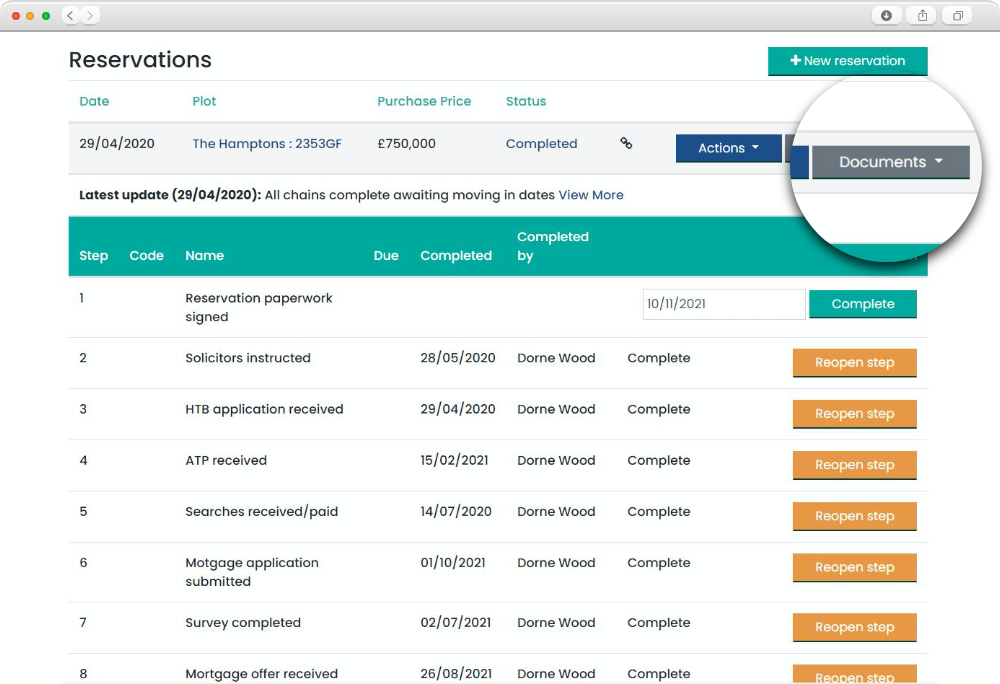
Options and Extras
Making your house their home
If you offer customisation of your properties' fixtures and fittings, you can now easily manage this through your ContactBuilder system. The 'shopping list' style of our Options and Extras module will help you to compile the purchaser's options and extras for each room of their property. The order form can be signed on screen and you can raise a works order to issue to site all within ContactBuilder
Thumbnail images can be uploaded along with full product descriptions to show the purchaser all the options available within a digital format.
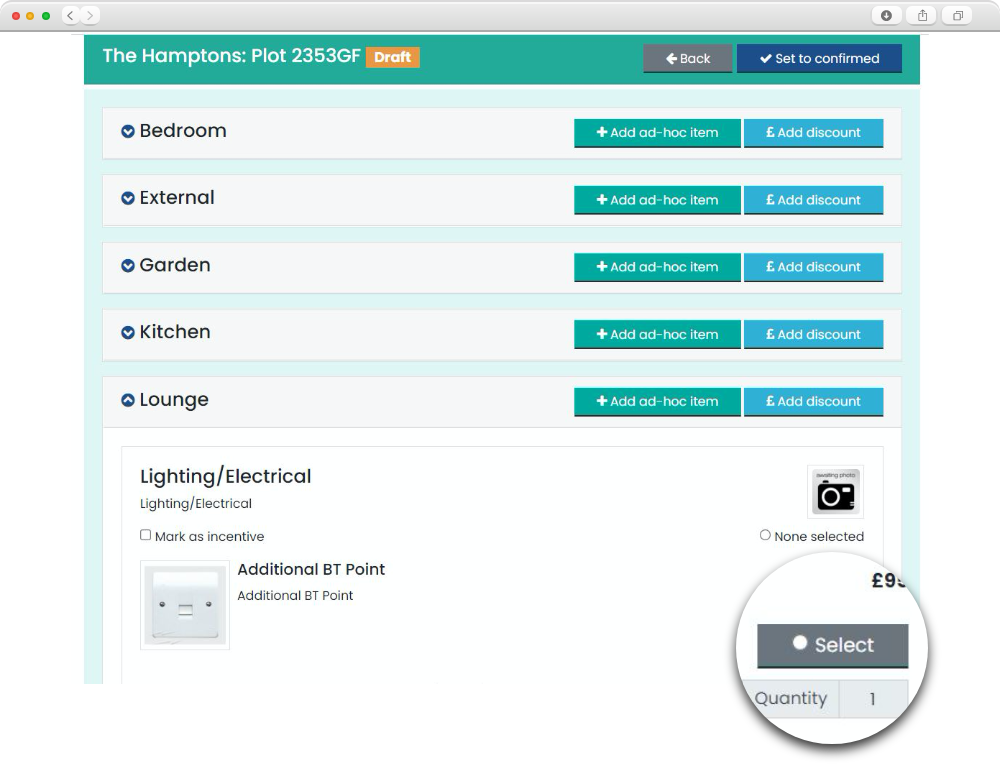
Aftercare
Streamlined aftercare management, saving time and complaints
Tickets can be raised to acknowledge any queries/snagging issues that your purchasers may have. This can be logged through the system or by your purchaser if they have a customer portal. These tickets can be assigned to your appointed contractor to deal with automatically.
Images of any issues can also be provided and sent on to the contractor that will be dealing with them directly through the system.
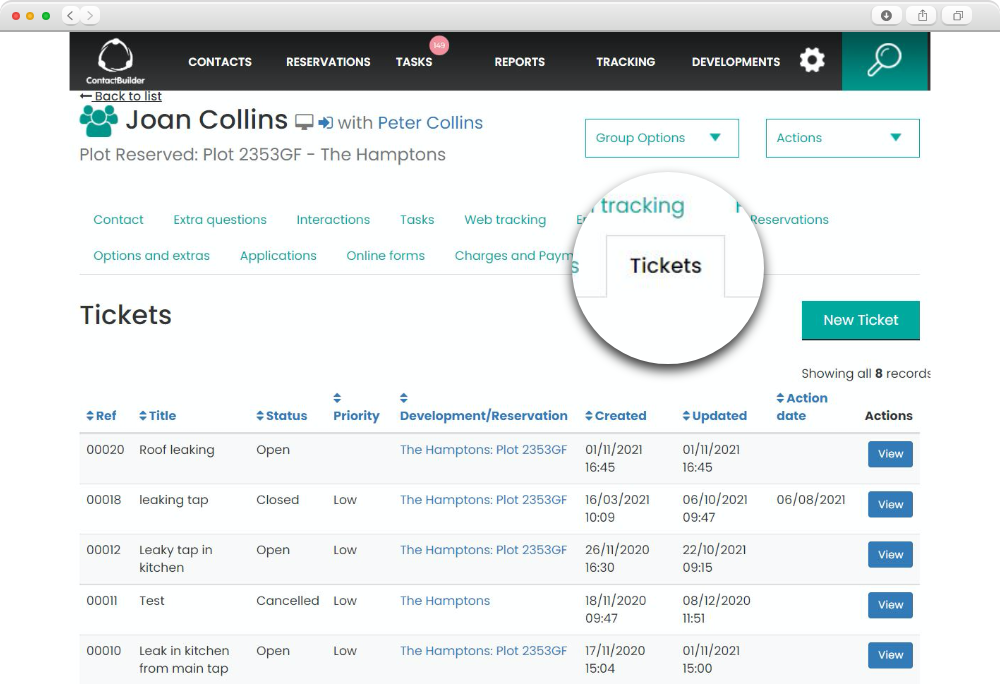
Automated Customer Journey
Stay in touch throughout the process with automated emails
Throughout the customer’s journey from the moment of enquiry you can automate emails.
Inform your purchasers when milestones in the purchasing process are met through automated email contact. Confirm their reservations, advise that the surveyor has visited, or confirm appointments like home demos all with the click of a button.
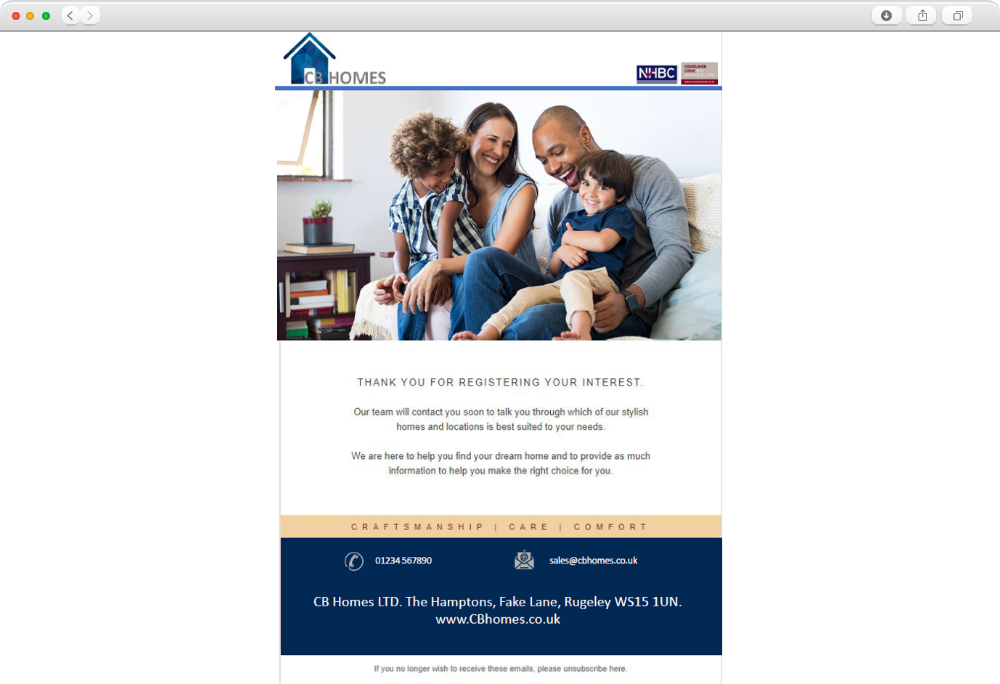
Online Charges and Payments
Easy payments, made from anywhere
Our charges and payments module is integrated with Worldpay, allowing your team to process payments through your ContactBuilder portal. Log recurring and ad-hoc charges, take customer payments and automatically send overdue payment alerts and payment confirmations via email.
Your purchasers can also make payments and track future charges through the customer portal module using the 'My New Home' interface.
Don't have Worldpay? We can help you get set up. Or, you can continue to use your current payment processor and manually update the receipt of payments.
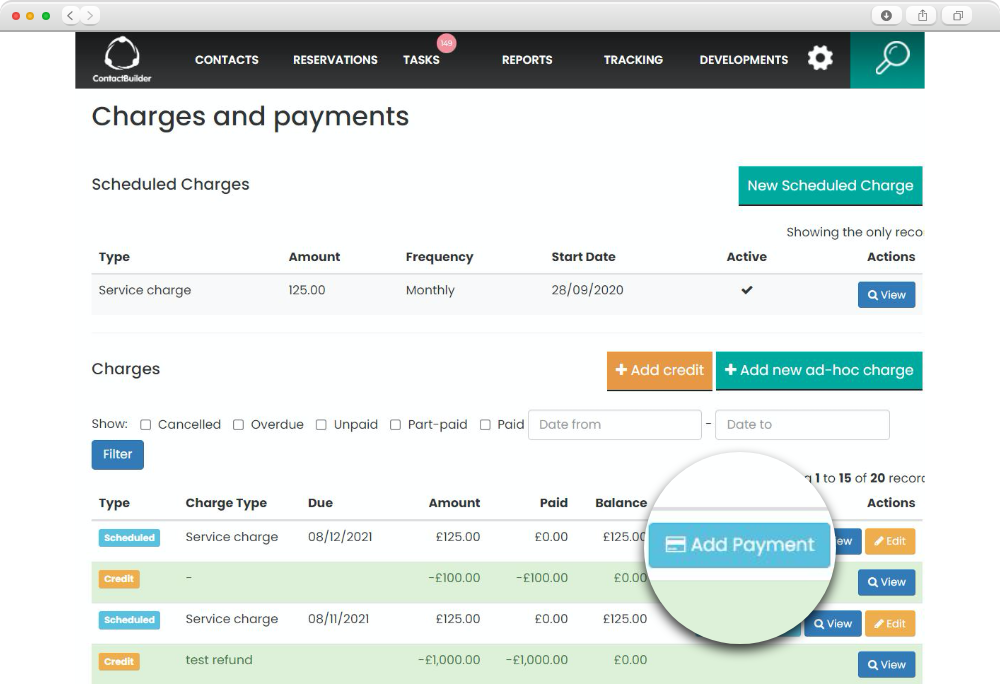
Customer Portal
Allow customers to monitor progress and access documents
The customer portal is a customer interface for your purchaser to monitor the progress of their reservation. White labelled and branded with your company colours, the customer portal helps to create a seamless, user-friendly customer journey.
The purchaser can access documents and reservation forms and upload additional information as needed, all in a secure, password protected portal.
It also enables them to update their contact details, marketing preferences, and log support and snag tickets if you have this module enabled. Anything updated or added by the customer will automatically update on your ContactBuilder portal ensuring smooth communication all round.
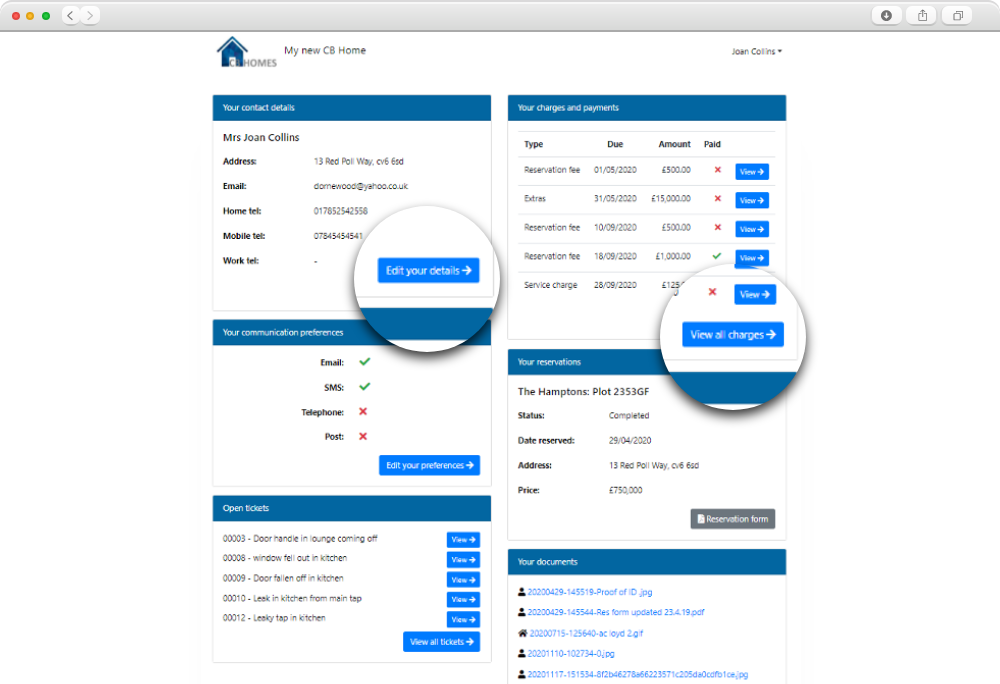
Online Forms and E-Signing
Pre-filled forms and e-signing
As part of some of our subscription we provide standard online forms for our customers to use. These include CML, home demo checklist, pre-reservation checklist and handover forms, however, bespoke forms can be added at an extra cost. You also have the ability to sign these forms online, meaning the whole process can be done remotely where needed. These forms help save time and ensure accuracy by being pre-filled with a contact's information where relevant.